
Architecture with Archicad
Great design drives most architects and Archicad encourages more time designing and less time drafting and coordinating revisions. Originally developed by architects for architects, Archicad is intuitive to use and covers the entire workflow. Its focus on Virtual Building for over 40 years makes it the most powerful and proven 3D AEC design and drafting software also known as BIM (Building Information Modeling). With a comprehensive suite of tools that allow designers to efficiently plan, create, manage, and visualize both the physical and functional aspects of buildings, Archicad is an excellent tool for all stages of architectural design—from initial concept to construction completion, renovations and facility management.

BIM for Architecture

Data Integration
Every part of the model—whether it's a wall, a door, or a window—contains information about materials, quantities, costs, and performance. This helps architects design smarter and make data-driven decisions.
Collaboration
BIM makes it easy for architects to collaborate with other professionals (engineers, contractors, interior designers, etc.). Since everyone works from the same digital model, the risk of errors and miscommunication is reduced.

3D Modeling and Visualization
Interactive 3D Models
Archicad provides real-time visualization of the building design, enabling architects to see how the project will look at any stage, both from an aesthetic and functional perspective.
Walkthroughs & Animations
Architects can create virtual tours and walkthrough animations to present the design to clients and stakeholders, enhancing communication and understanding.

Advanced Visualizations
Multiple Visualization Options
Navigate the 3D model live in OpenGL, use the built in Cineware (by Cinema 4D), there's artistic sketch renderings and BIMx mobile VR presentations. These realistic interactive tools directly within the software help designers communicate and sell ideas.
Lighting and Materials
Architects can simulate natural and artificial lighting, and apply a wide range of materials and textures, from glass to brick to wood, giving clients an accurate sense of how the building will look once constructed.
Daylight Analysis
Archicad allows for daylight analysis and solar studies, ensuring that buildings are designed to optimize natural light while meeting energy-efficiency goals.
Parametric Design

Smart Objects
Architects can design custom objects such as windows, doors, stairs, or furniture that are adaptable to different contexts. These objects respond to changes in the overall building design, making it easier to modify the design as needed.
Interactive Parameters
For example, changing the height of a door automatically adjusts other parameters, like frame dimensions, and updates the entire model to reflect these changes.
Powerful Connections
Use the bi-directional live Archicad to Rhino & Grasshopper connection and work seamlessly between the BIM model and algorithmic design software.

Efficient Design & Drafting
2D and 3D Documentation
Architects can easily create 2D plans and sections from the 3D model. The software ensures that these drawings stay up-to-date with the model, so when changes are made in 3D, they automatically update in 2D.
Annotations and Dimensions
Archicad includes tools for adding dimensions, notes, and annotations to drawings, which are crucial for construction and communication with contractors.
Building Components Library
Archicad comes with a vast library of pre-built components (walls, roofs, stairs, furniture, etc.), but it also allows for easy importing and creation of custom components to meet the needs of any specific project.

Environmental Design & Planning
Topography and Terrain
Archicad allows for the import of terrain data to accurately model the site’s topography, helping architects design in harmony with the environment.
Energy Efficiency
Archicad includes tools for energy analysis and sustainable design. It helps architects analyze factors like heat loss, solar exposure, and the building’s overall energy performance.
Building Performance Simulation
With integrated environmental analysis tools, you can simulate energy consumption, thermal performance, and daylighting strategies to optimize the design.
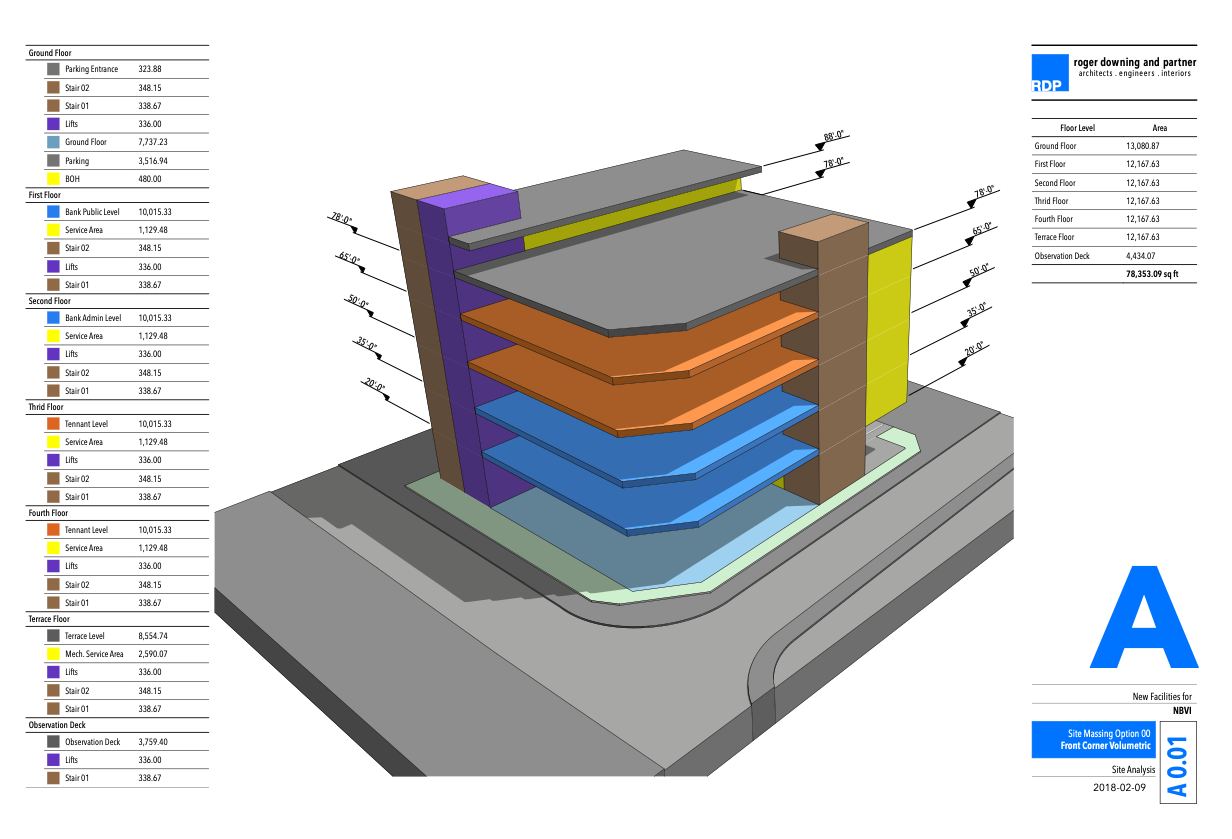
Interoperability and Compatibility

File Import and Export
Archicad supports a wide variety of formats including DWG, DXF, IFC, SKP, and 3DS, allowing architects to easily exchange data with other software tools (e.g., AutoCAD, SketchUp, Revit, Rhino).
BIM Collaboration Format (BCF)
Archicad supports BCF, an open standard for communication between BIM tools, helping architects share project data efficiently with engineers and consultants.

Cloud-Based Collaboration
Teamwork
Archicad’s Teamwork feature allows multiple users to work on the same project simultaneously, with real-time updates. Each team member can work on different parts of the model without interference, and changes are synchronized automatically.
BIMcloud
For remote collaboration, BIMcloud enables teams to access, update, and share BIM models from anywhere, improving coordination and reducing project delays.

Construction and Cost Management
Quantity Take-offs
With Archicad, architects can generate accurate quantity takeoffs, automatically extracting data on materials, labor, and costs from the BIM model.
Interactive Schedules
Archicad's bi-directional interactive schedules quickly display doors, windows, furniture, fixtures & equipment in a central database that's updated as changes are made saving valuable time, helping with cost estimation, procurement, and construction scheduling.
Material Specifications
Materials used in the design are documented in the BIM model, also helping with estimating costs, sustainability, installation and maintenance.

Final Thoughts
Archicad is a powerful, all-in-one solution for architects and building designers. It offers a proven BIM-based approach that integrates design, visualization, documentation, collaboration, and project management with an intuitive workflow. The software’s ability to handle both the creative and technical aspects of architecture makes it ideal for firms of all sizes, from small studios to large international practices. It's industry leading performance and compatibility ensure you're maximizing your time at the computer and compatibility with your consultants.
Whether you’re designing residential buildings, commercial projects, or master planned communities, Archicad provides the tools and flexibility you need to create accurate, functional, and visually compelling architectural designs. The software streamlines workflows, enhances collaboration, and optimizes the overall design process, making it a top choice for architectural professionals worldwide.

