
Archicad for Interior Design
Archicad is a powerful BIM (Building Information Modeling) software used primarily by architects and designers for creating detailed 3D models and drawings of buildings. While it’s mostly recognized for its architectural design capabilities, Archicad is also an excellent tool for Interior Design. It offers a wide range of features that can help interior designers plan, visualize, and execute their projects with precision and efficiency using just one software.

3D Visualization
Realistic Lighting
Archicad allows for realistic light modeling, making it easier to experiment with different lighting options and understand their effects on interior spaces.
Material Libraries
The software offers an extensive library of materials and textures, which can be applied to surfaces such as walls, floors, ceilings, and furniture.
Advanced Plug-ins
Dowload plug-ins to popular dedicated rendering programs like Lumion, Twinmotion and Escape. Graphisoft's new partnership with Escape allows you to do real-time interactive rendering right inside Archicad without exporting models.

Floor Plans & Layouts
Room Dimensions
Accurate dimensioning helps in creating furniture layouts and space planning.
Zones and Spaces
Archicad allows you to designate specific zones for different purposes (e.g., living room, kitchen, office), which can be helpful for organizing design elements.

Smart Object Libraries
Furniture
Sofas, chairs, tables, storage units, office, medical, restaurant equipment, etc.
Fixtures
Lighting, wall panels, doors & windows, treatments,, fixtures, railings, etc.
Accessories
Rugs, plants, artwork, people, and other decor items.

BIM Capabilities
Collaboration
Multiple team members can work on the same model simultaneously, making it easier for interior designers to collaborate with architects, engineers, and other professionals.
Cost Estimation and Materials Lists
Archicad can generate bills of materials, allowing you to estimate costs for furniture, materials, and finishes. This helps in budgeting and planning the project more effectively.

Custom Design Elements

Custom Objects
You can create your own 3D models or modify existing ones to fit your needs.
Parametric Design
You can use parametric design tools to adjust the size and shape of objects easily.
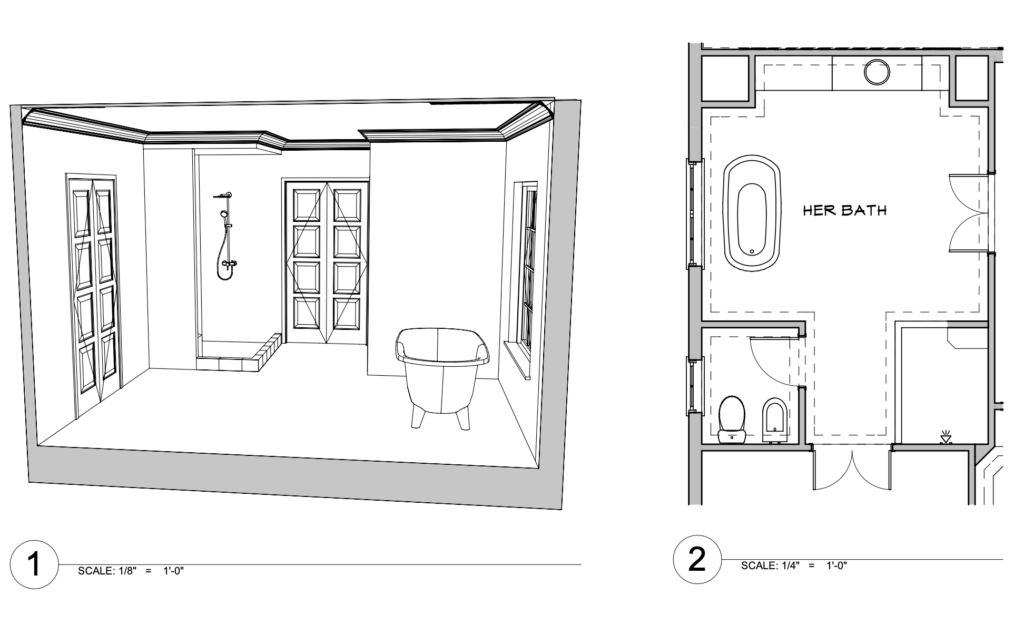
Smart Documentation
Detailed Drawings
Create precise elevation views, section cuts, and construction details, which are essential for the implementation of interior designs.
Rendering and Animation
You can create walkthrough animations to provide clients with a virtual tour of the interior before construction begins.
Annotations
Add notes, dimensions, and other annotations directly to your plans to make communication with contractors seamless.

Space Planning + Ergonomics
Small spaces
Creating efficient layouts for apartments or offices with limited space.
Modular Layouts
With repeating hotel rooms and condos, offices and medical facilities, similar spaces can quickly be created and changes coordinated, ensuring consistency throughout the project.
Ergonomics
The software can help ensure that the design meets human ergonomics standards, such as desk height, circulation space, and seating arrangements.

Lighting Design
Sun Shadows
Using exact geographic locations with accurate sun locations help determine proper room orientations and layouts.
Flexible light sources
Archicad includes a versatile library of stand alone light sources and common light fixtures to quickly illuminate your projects. Download manufacturer's lights or easily build your own.

2D & 3D Compatibility
SketchUp
For furniture or object design.
Photoshop
For creating textures and fine-tuning renderings
AutoCAD
For working with other technical drawings.
Revit
If collaborating with consultants who use BIM.


Final Thoughts
Archicad is a robust tool for interior design, offering comprehensive features for 3D modeling, space planning and documentation. While it’s most commonly used by architects, interior designers can leverage its capabilities to create detailed, accurate, and visually stunning interior designs and presentations..
For interior designers, learning Archicad can significantly enhance their ability to communicate ideas and collaborate with architects and other professionals earlier in the design and construction process, improving both the creative and technical aspects of their projects.
